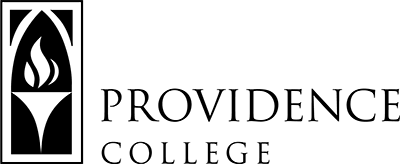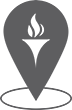CyberFriar Proxy Access
Providence College is pleased to announce a new feature within CyberFriar, Proxy Access, which allows you the ability to grant access to your mid-term/final grades and financial information to your parent(s) or guardian(s).
Just follow these easy steps:
1. Log into CyberFriar
2. Click on Proxy Access, then click on Proxy Management
3. Click on Add Proxy
4. Enter the First Name, Last Name, and email address of the person you would like to grant access and then click on Add Proxy
5. Click on Expand for the person you just entered
6. Now click on the drop-down for Relationship and select “Parent or Guardian”
7. Then click on Authorization to select which pages in CyberFriar you would like to grant access
8. An email with a link and log-in information will be sent to your parent/guardian
Please note that you may add as many parents/guardians, as you wish. You are also able to control the start and stop dates of their access and may rescind their access at any time. If your parents/guardians forget their PIN, you have the ability to reset the PIN.
Once your student has completed this process, you will be sent an email with a link to follow and given a temporary Action Password. Click on the link which will bring you to a page where you will be asked to enter your Action Password. You will then be sent to another page which will enable you to set up your own PIN (use the Action Password as the Old Pin). This will bring you to the Proxy Access Homepage. Click on your student’s name to view the information that he/she has given you access to review.
If you have multiple students attending Providence College and they have each granted you access to the system, you may use the same PIN to view each student’s information. Each student’s name will appear as a separate tab on the Proxy Access Homepage. Students can add as many parents/guardians as they wish. If you forget your PIN, your student has the ability to reset it. If you need to change your email address, you can do so on the Proxy Access Homepage via the Proxy Profile tab.
Please note that access granted to this information does not supersede FERPA authorization by your student. If you are in need of further information other than what your student has given you access to through this system, please verify with your student that a FERPA form has been submitted to the Office of the Registrar. Also, access to the system is at the discretion of your student and access can be rescinded at any time by your student.
We hope that our new Proxy Access system will allow for a more user-friendly manner in which to share information. We encourage you to discuss with your child your own expectations regarding this resource.